The information on the exam is given in 2 formats, graphical and written. You need both to properly execute the exam.
The graphical information is given much like the image to the right, with dimensions, section views, variable dimensions, etc. Much like you would see on a sketch when coming out of a design review.
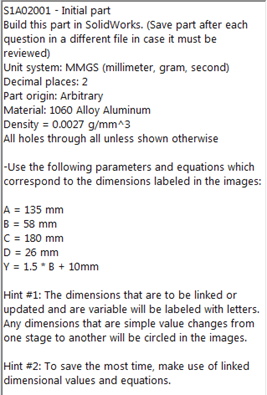
In the written portion, there is more detailed information that applies to the physical attributes of the model and defines the variable in the graphical portion. Here you will find the unit system, variable dimensions, material, number of decimals that they want the answer in and where the part origin is located at. This segment is one of the few times where I agree that the part origin is arbitrary. Any time you are dealing with Center of Gravity, it is not. Please keep that in mind.
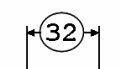 Another way the exam delivers variables is with a dimension that is circled in the graphical views. Be on the lookout for them as they will change sometime during the test.
Another way the exam delivers variables is with a dimension that is circled in the graphical views. Be on the lookout for them as they will change sometime during the test.Let's look at the flow of the exam now. It is 5 questions. You must get 85 points to pass and there are 115 points on the exam. You have a 90 minute time limit. By the way, when you start this exam, the clock does not pause. If you lose internet connection, somewhere, the clock is still running. If SOLIDWORKS crashes (I know that never happens), the clock is still running...
- Model a part from scratch, answer what the mass of the part is, this is a multiple choice question.
- Modify the previous part slightly (variables). Answer what the mass of the part is. This is a fill in the blank answer.
- Non U.S. people, please be careful. Is 1,000 one thousand or one? On these exams, the comma (,) designates groups of 3 in a number, not a separator from whole numbers and partial (decimal) numbers. 1mm to 2 decimals should be entered as 1.00 NOT 1,00.
- Add some features to the previous part. Answer what the mass of the part is, this is a multiple choice question.
- Make some significant modifications to the previous part. Answer what the mass of the part is, this is a multiple choice question.
- Modify the previous part. Answer what the mass of the part is. This is a fill in the blank answer.
- When you start, the first thing you should do is browse through all the questions. You can go forward and back through them as you need. Know how this model is going to change. That will help you lay out your design intent.
- When you model, sketch and model it exactly as shown. One of my students did some quick math in his head once and instead of dimensioning a feature 75mm from the bottom of a 100mm part, he dimensioned it 25mm from the top. When that dimension changed, he was forced to do more calculations in his head.
- Use linked values for the variables. You do not want to go searching through your sketches for all your variable dimensions. It is much faster and easier to change them in the equations folder.
- Understand how to use equations in SOLIDWORKS. You will need to use them many times.
- When you complete a model, save it. Use a file name that is easy to find later. I used S1Q2 for Segment 1, Question 2. You can easily jump back and forth to make changes and it makes it easier for the next tip.
- The next tip is to answer the multiple choice questions first. The multiple choice questions are there for instant feedback to if you are wrong or not. The multiple choice questions are worth 75 points. That means you only need 10 points from the Fill in the Blank questions to pass. Which leads me to...
- If your answer does not EXACTLY match a multiple choice question, you did something wrong.
Here is how I failed it. I did my modeling on question 1. My answer was incredibly close to a multiple choice answer I was confident it was right. The second question was a fill in the blank question. I filled in the blank with no feedback if I was wrong or not. My third question, a multiple choice question, was off by a fair margin, but it was relatively close to an answer, so I selected it. I modeled up my forth question, the last multiple choice question and my answer was nowhere near any option given. At this point, I'm well over 70 minutes into the test I'm getting a little worried. I go back to the previous question and look for my mistake, because, really, the first one couldn't be the problem, I mean it was barely off the answer I selected. After spending 15 minutes, I found my mistake. It was in my first model. Not what I wanted to see. I hurriedly made my corrections and guess what, the clock runs out. You can see the results above.
Next time, I'll go over the flow and tips for segment 2.
Good luck,
Bryan



Hi Bryan. Thanks for the tips. Just want to know, do you have the complete cswp question for this model. thanks.
ReplyDeleteI don't use models exactly as found on the exams in order to protect the integrity of the exam. If you practice the techniques and tips provided, it should give you insight into how to apply the tools to the actual exam.
ReplyDelete